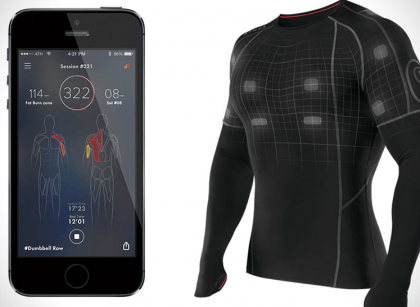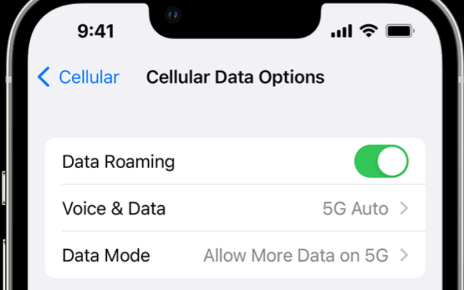Zero-click or No-click search query result display isn’t a new feature in the google search engine, but content marketers are still curious about how to optimize for these queries.
What is Zero Click Search?
Zero click search or no click search refers to the search query in which the search result is shown directly to the user in the SERPs (Search Engine Result Page) without the user having to click on any website.
Zero query search result goes beyond the few lines of the featured snippet and provides the user with all the information at a glance.
Purpose of No-Click Search Result
Google is poised to keeping her search engine users satisfied, also improve users’ experiences.
Google also want her search engine users to get answers to their search queries without having to spend much time on websites that appear on the search result pages.
It started from Google culling paragraphs that answer a search query from websites and display them as snippets under the respective websites when they appear on search engine result pages.
Google later advanced this to having the paragraph(s) that provide the best answer to a user query displayed first in SERP as a featured snippet (position 0)
Since Google want her search engine users to stay long on the SERP for as long as possible, therefore, more search queries are returned with no click search results.
The bounce rate from Google can thus be kept lower and at the same time lead to a longer duel time.
The search engine users are happy because they get their answers quickly, easily, and would likely to continue to use Google as a search engine.
Types of Zero click search results
There are different ways no click search engine results pages are displayed.
Whichever way it is, zero click search results simply means the users can get answers to their questions/queries without having to follow throw to websites from the SERP.
Featured snippet
The featured snippet is an answer culled from a web page that Google finds the most suitable, and offered first in the search engine result display.
The featured snippet not only gets a lot of attention because of the prominent Google placement in position 0, but also because of the high volume of featured queries with featured snippets.
Also, the no click search engine result is not only displayed in a text form, but images can also be displayed too.
Knowledge Graph
The knowledge panel includes information about businesses, people, places, and events gathered from different sources, and displayed in a separate box on the search result page.
In the desktop version of the SERP, this is often displayed to the right of the search results, while in the mobile view, it can be shown at position 0 of the organic search results or not displayed at all.
In contrast to the featured snippet, no sources are mentioned here, since the data comes from Google’s internal database or partner sites such as Wikipedia.
Direct Answer
Here, Google answers simple questions that usually only consist of a number or a date – the age of a prominent person or the date of an event.
Google often uses its own source and does not provide any links to further information.
Google My Business entry
Another way to get zero click search result is the Google My Business entry.
A company can save relevant data such as business description, an address, contact information, office open and close time etc. here.
This form of response display is mainly used for local search queries and results are shown in such a way that you may not need to click on any website in the SERP.