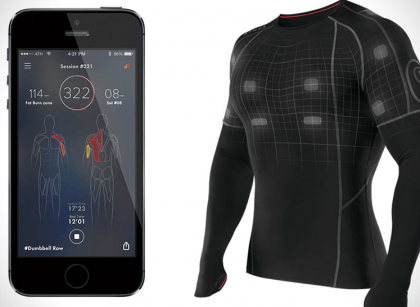You can buy a great laptop that handles every task efficiently, however, that does not make it immune to damage or fault.
While it’s good to always maintain your computer, there are common problems users are likely going to face over time.
Common Computer Problems
-
Damage to the screen
A faulty screen is one of the common problems of computers.
The laptop may slip out of your hand and fall, especially when you’re working on a PC you placed on your lap and you’re feeling sleepy.
The laptop can also fall from the table or while you’re moving with it.
The laptop can fall badly that the screen will become cracked.
It can also cause disconnection to the power, discoloration of the screen and others.
Tips: You should very careful handling your computer.
You should always put your laptop in its cover or bag to prevent damage.
You can also use screen protection foils to prevent scratches or crack on the screen.
-
Water Spill on the screen
In fact, liquids like water, coffee, or juice are the second most common reason for laptop damage.
People are fond of watching an event on their PC while in the bathroom, drinking coffee while browsing on the PC, and these can quickly lead to liquid spilling over the computer.
The liquid can cause damage to the screen, keyboard, or other components if care is not taken.
Tips: Once liquid spills over your laptop, you should try and switch it off immediately and not switch it on again until further measures have been taken.
If it is still running despite the incident, turn it off and disconnect the power supply as a precaution.
You should also remove any external components, such as an external hard drive, mouse, or USB stick.
Next, take a dry cloth and wipe everything thoroughly.
Finally, you should leave your laptop in an open position with the screen facing down for a few hours.
After that, you can try to turn on the laptop again. If the computer does not come up this time, then you have to go to a laptop repair shop.
-
Dust clogged in the Fan
The air we breathe consists of dust, water and oxygen, and other elements.
Dust is usually trapped in the laptop hardware and much of it can cause serious problem to the computer
The fan of the laptop can become clogged with dust, dirt, hair, and others.
This can lead to overheating, unstable operation with frequent crashes, and in the worst-case, permanent damage to the mainboard, graphics card, or another component.
Therefore, you should always keep your laptop clean and clean it regularly.
Tips: After you have disconnected your laptop from the power supply and removed the battery, you should have access to the fan.
The fan is installed differently depending on the manufacturer. Especially HP and Toshiba notebooks often require the entire laptop to be disassembled.
Therefore, you should think twice before cleaning the fan yourself or have it done by a specialist.
Most dirt settles in the storage system, so simply blowing on it is often not enough. It is best to use a brush or cotton for this purpose.
If there is no improvement in the operation of your laptop even after cleaning, it may be that your laptop is broken. In that case, you probably won’t be able to avoid going to a repair shop.
-
A defective power supply unit
A defective power supply or charging cable leads to problems in the power supply – and without power, your laptop can’t run.
In the worst case, however, this also leads to damage to your battery, which can break down the laptop.
Therefore, you should seek guidance from a computer repair specialist as soon as possible when you discover problems with the power supply!
Some common causes of this problem are wrong plugging, poor voltage.
Tips: If the power supply is defective, a new purchase can be quite expensive. Therefore, you can try to repair the power supply.
If you prefer to buy a new one, you can choose between a no-name model or a power supply of your laptop brand. The latter is considerably more expensive, but they are adapted to your laptop.
If you decide on a universal power adapter, you have to pay attention to the proper voltage, ampere, and size of the connector.
-
Heat and Cold damage
Extreme hotness or coldness is not good for a computer, and temperature influences occur both in the summer and in the winter.
High temperature can cause PC overheating or in the worst case even fires.
Even too low temperatures are dangerous for laptops
Tips: If you forget your laptop in the car and then bring it into the house, you should definitely wait a bit and not turn it on immediately!
This is because the warm room air condenses on the cold laptop surface, which creates the risk of droplet formation.
In addition, the battery can completely discharge during a longer stay in the cold.
So you should definitely make sure not to expose your laptop to too high or low temperatures for a longer period of time!