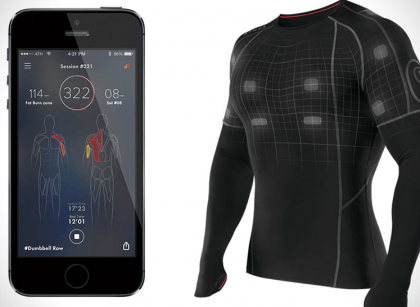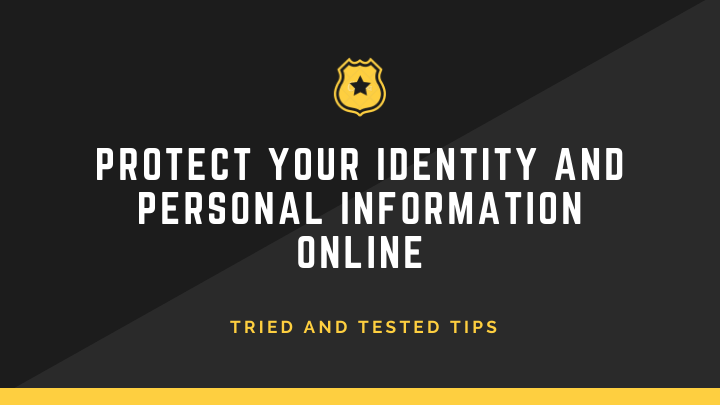Networks can be physical networks or virtual networks.
Physical networks are made up of hardware devices and networking protocols that allow nodes to communicate with each other.
Virtual networks are created by connecting multiple physical network nodes using a virtual network bridge.
What is Network Security?
Network security is the process of protecting your computer and internet networks from unauthorized access, use, or disclosure.
Network security includes preventing unauthorized access, detecting and responding to attacks, and protecting data.
There are many different types of attacks that could occur on a network, such as eavesdropping, tampering with data, and poisoning network traffic.
Network security also includes protecting users from themselves by requiring authentication before accessing resources and restricting what users can do on the network.
Tips for breaking into secure networks: the experts?
Securing your computer and internet network is very important for your security and privacy.
Here are some tips to help you break into network security:
- Identify the type of network you’re trying to access. If it’s a private network, be sure to use the correct login credentials. If it’s a public network, be sure to use common security measures such as passwords and firewalls.
- Use a tool like The Shodan search engine to identify vulnerable devices on the network. This will help you gain access to secure systems that are not protected by standard security measures.
- Use brute force attacks against simple passwords or encryption keys in order to gain access to secured systems. Be aware that this can take time and patience, so make sure you have enough resources available before starting.
There are many other ways hackers can crack your network and attack your system.
Cybercriminals are always fond of looking for loopholes in networks to steal personal and business information.
How to create a secure and efficient network: tips, tools, and tutorials?
Creating a secure and efficient network can be challenging, but with a few key tools and tutorials, it can be done.
One of the most important aspects of networking is security.
Creating a secure network requires taking measures to protect your data and privacy, as well as your network infrastructure itself.
Here are some tips for creating a secure network:
- Install firewall software on all devices in your network.
- Configure your router to restrict access to specific networks and ports only.
- Install strong antivirus software on all devices in your network to prevent malware, ransomware and other viruses.
- Encrypt all wireless traffic using WPA or WEP encryption.
- Create strong passwords for all accounts on your network.
The dangers of unsecured wireless networks: What do you need to know to protect your data?
Many people believe that using an unsecured wireless network is convenient.
Using unsecured internet network like public free wifi comes with disadvantages, and there are limits to security measures you can put in place on public networks.
Wireless networks are often unprotected and pose dangers to users since anyone with access to the network can view your browsing history and other sensitive information.
Therefore, you’d not be able to protect your personal information and privacy online.
In addition, unsecured networks are vulnerable to cyberattacks as your personal and business data can be easily exploited by cybercriminals.
However, If you use a public wireless network, make sure that you are using a secure connection, such as HTTPS.
Also, be sure to install security software on your computer and router to protect your data from unauthorized access.